Laravel Runner for VS Code
Transform VS Code into a Laravel Playground
Run Laravel code in real time with colour-coded output, instant search and total script control


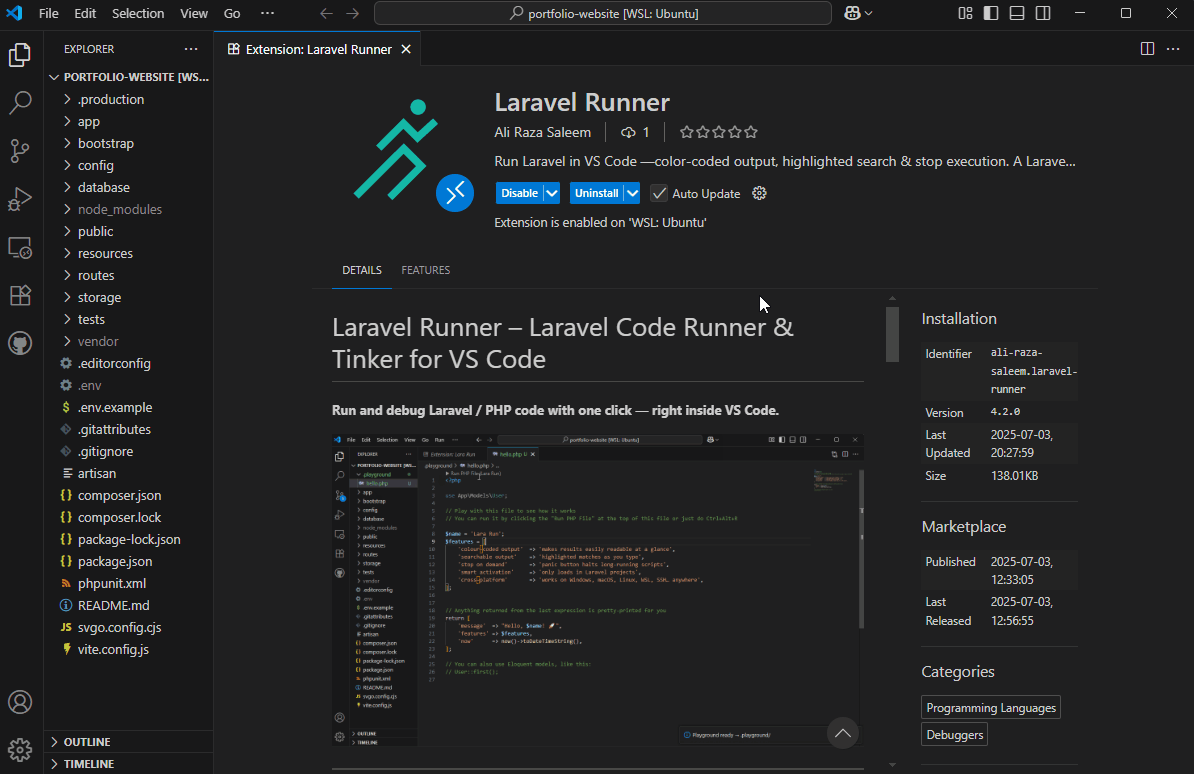
Built for Your Flow
Zero-Config Install
Run Laravel Runner: Install & start tinkering in
hello.php instantly.
One-Click Run
Press Ctrl+Alt+R (or hit Run) and see output in the sidebar — no terminal needed
Color-Coded Output
Output messages - dumps, logs and errors - have their own styling, making it easy to spot what’s going on.
Works Everywhere
Windows, macOS, Linux, WSL or remote SSH — it behaves the same wherever you open VS Code.
A Better Way to Run Laravel
Output Panel
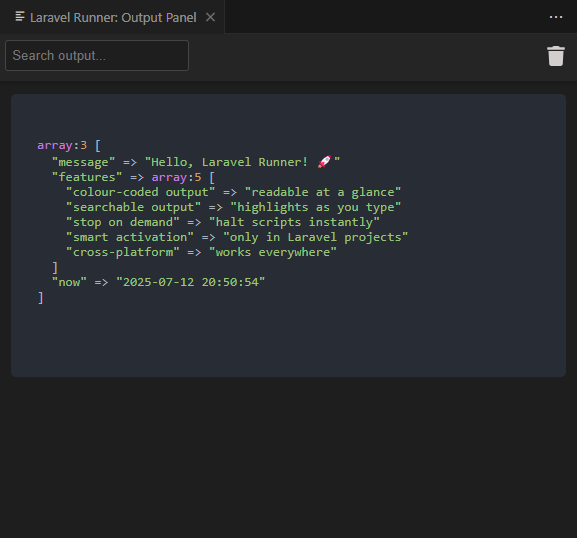
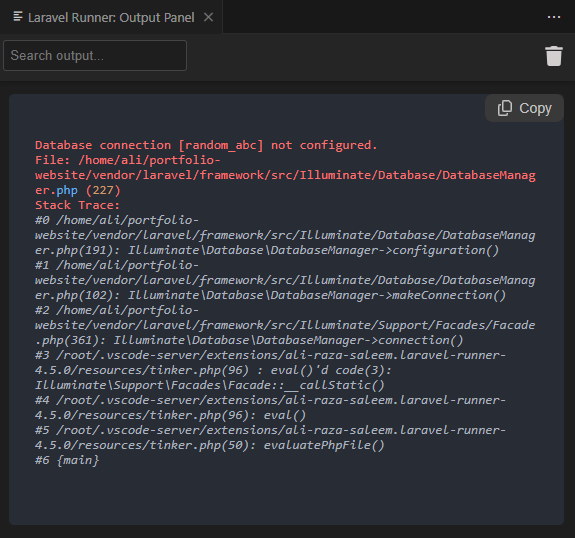
Live Search & Highlight
Live search to jump to variables or values inside long outputs. As you type, matches are instantly highlighted — even across multiple lines.
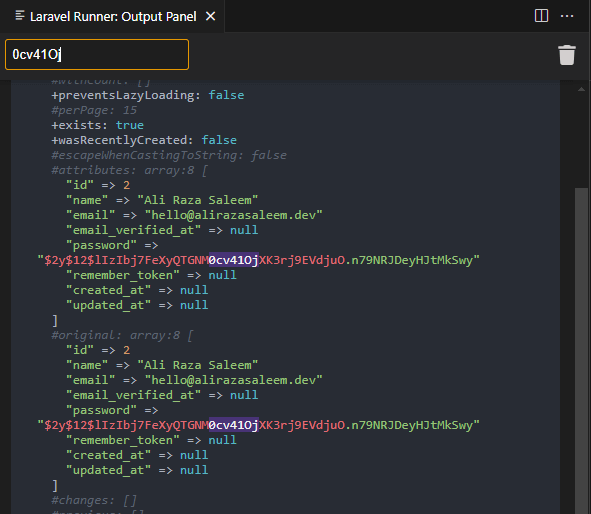
Stop Hung Scripts Instantly
Hit the stop button (in red) or Stop PHP File (at the top of file) to kill runaway loops or stuck processes — no need to restart VS Code or kill terminals.
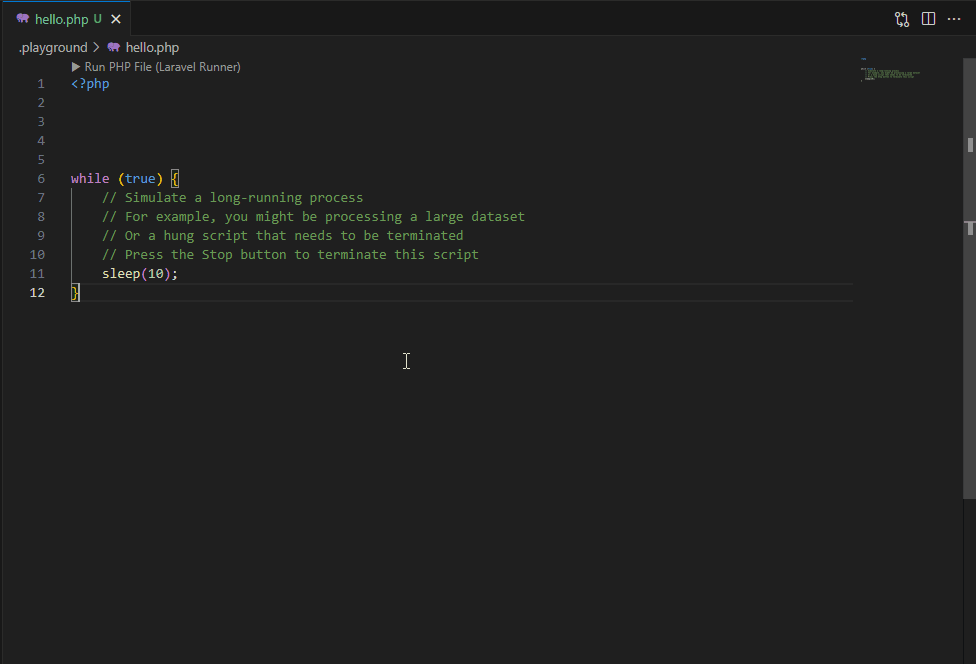
A True PHP Playground
Using actual .php files ensures full support for IntelliSense, linting, AI tools like Copilot, and native refactoring — all inside your VS Code workflow.
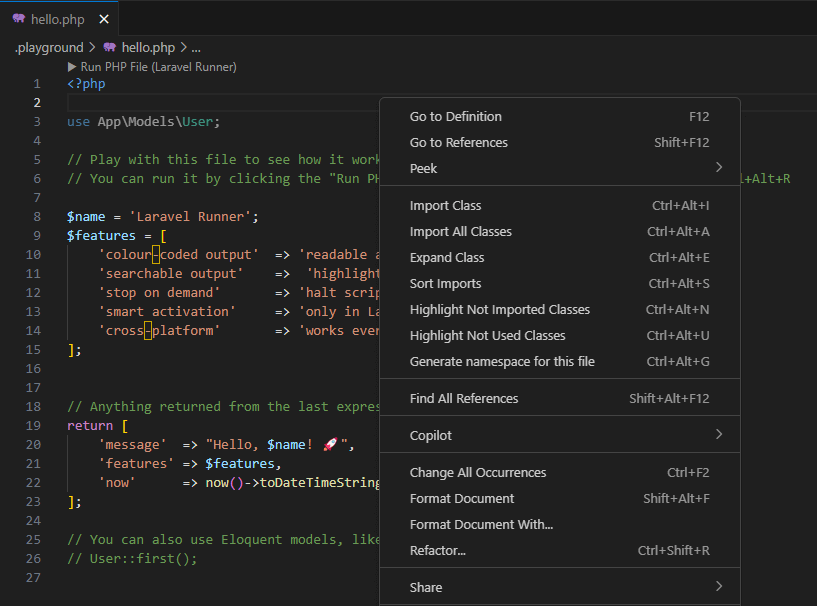
Behind all the Magic:
A Simple Tech Stack
Laravel Runner is built with modern, lightweight tech — loads fast, gentle on your machine and weighs < 150 KB